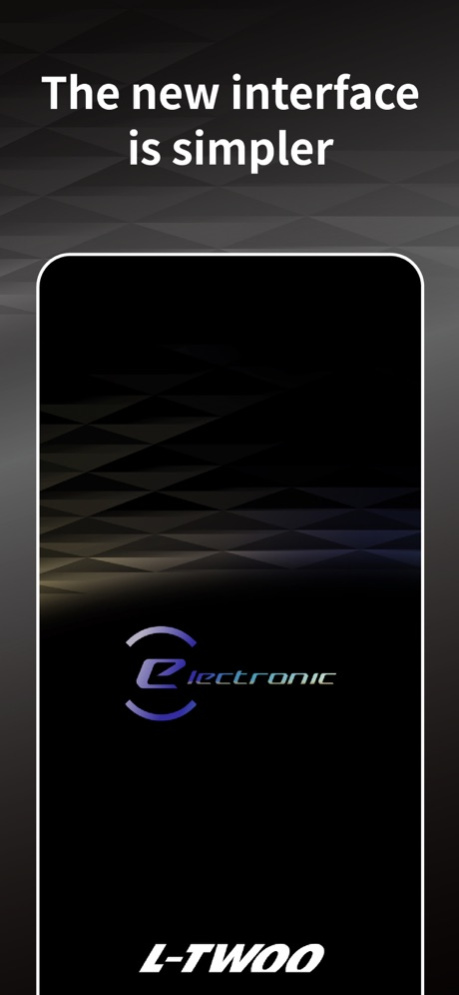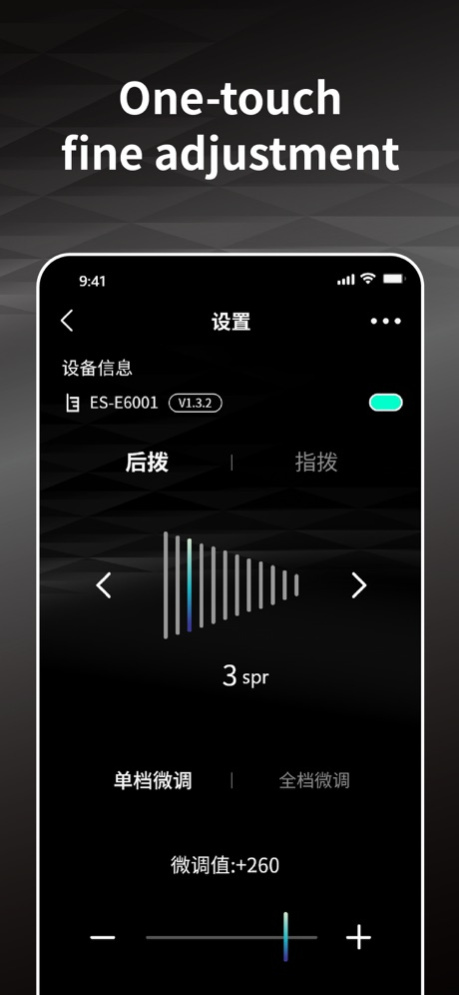L-TWOO 2.5.5
Continue to app
Free Version
Publisher Description
Zhuhai L-TWOO Controller Technology Co.,Ltd is a high-tech enterprise specializing in the design and production of bicycle drive-train components. L-TWOO has a professional design and production team with rich experience in the production of bicycle derailleurs, providing customers with professional full-range product solutions. At present, L-TWOO has been granted dozens of patent rights, and has led the drafting of national bicycle transmission industry standards. Our products are exported to Europe, the United States, South America and the Middle East.
eStep APP is the hardware management platform of L-TWOO Electronic Shifter. With eStep APP, you can complete the convenient interaction between mobile phone and electronic shifter. eStep APP can select the parameters of the electronic shifter according to the type of bicycle rear derailleur and front derailleur, adjust gear and fine-tune cable distance, and upgrade firmware etc.
Feb 28, 2024
Version 2.5.5
1.Added eRX/eR9 to support 7-13 speed switching.
2.Check password complexity when registering an account.
3.Other function optimizations.
About L-TWOO
L-TWOO is a free app for iOS published in the System Maintenance list of apps, part of System Utilities.
The company that develops L-TWOO is ZHUHAI L-TWOO SPORTS TECHNOLOGY CO.,LTD. The latest version released by its developer is 2.5.5.
To install L-TWOO on your iOS device, just click the green Continue To App button above to start the installation process. The app is listed on our website since 2024-02-28 and was downloaded 0 times. We have already checked if the download link is safe, however for your own protection we recommend that you scan the downloaded app with your antivirus. Your antivirus may detect the L-TWOO as malware if the download link is broken.
How to install L-TWOO on your iOS device:
- Click on the Continue To App button on our website. This will redirect you to the App Store.
- Once the L-TWOO is shown in the iTunes listing of your iOS device, you can start its download and installation. Tap on the GET button to the right of the app to start downloading it.
- If you are not logged-in the iOS appstore app, you'll be prompted for your your Apple ID and/or password.
- After L-TWOO is downloaded, you'll see an INSTALL button to the right. Tap on it to start the actual installation of the iOS app.
- Once installation is finished you can tap on the OPEN button to start it. Its icon will also be added to your device home screen.